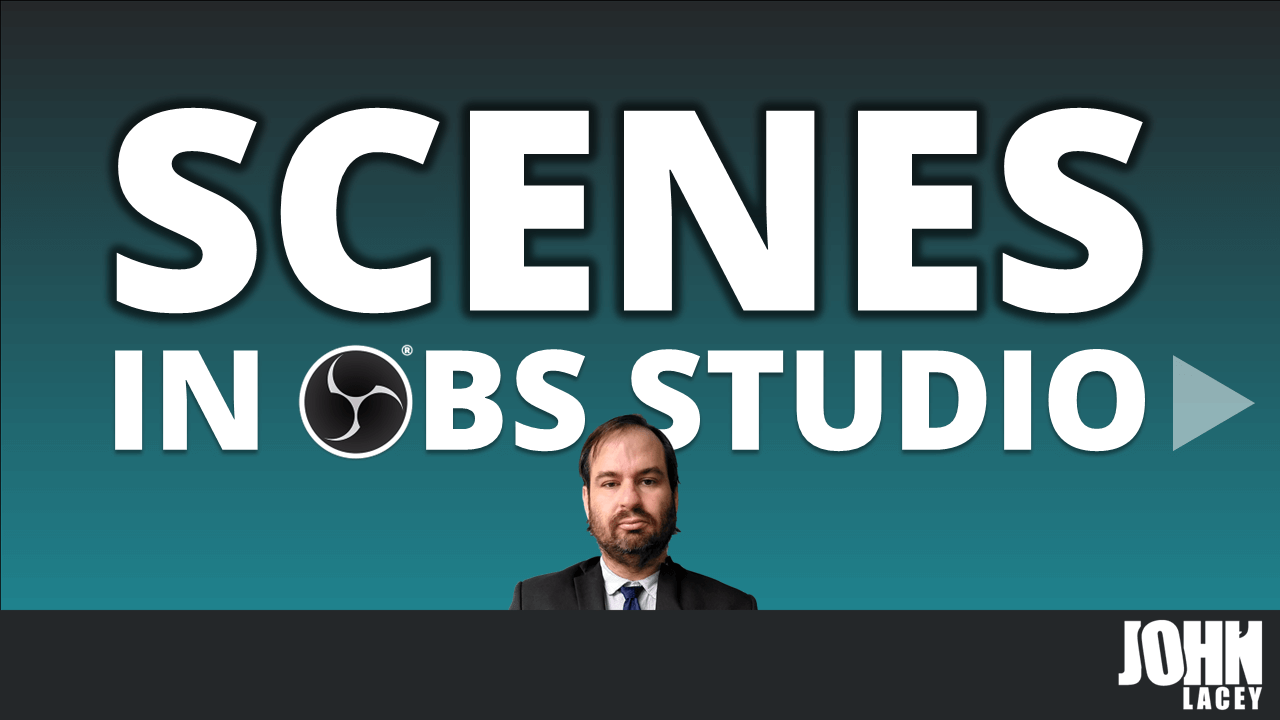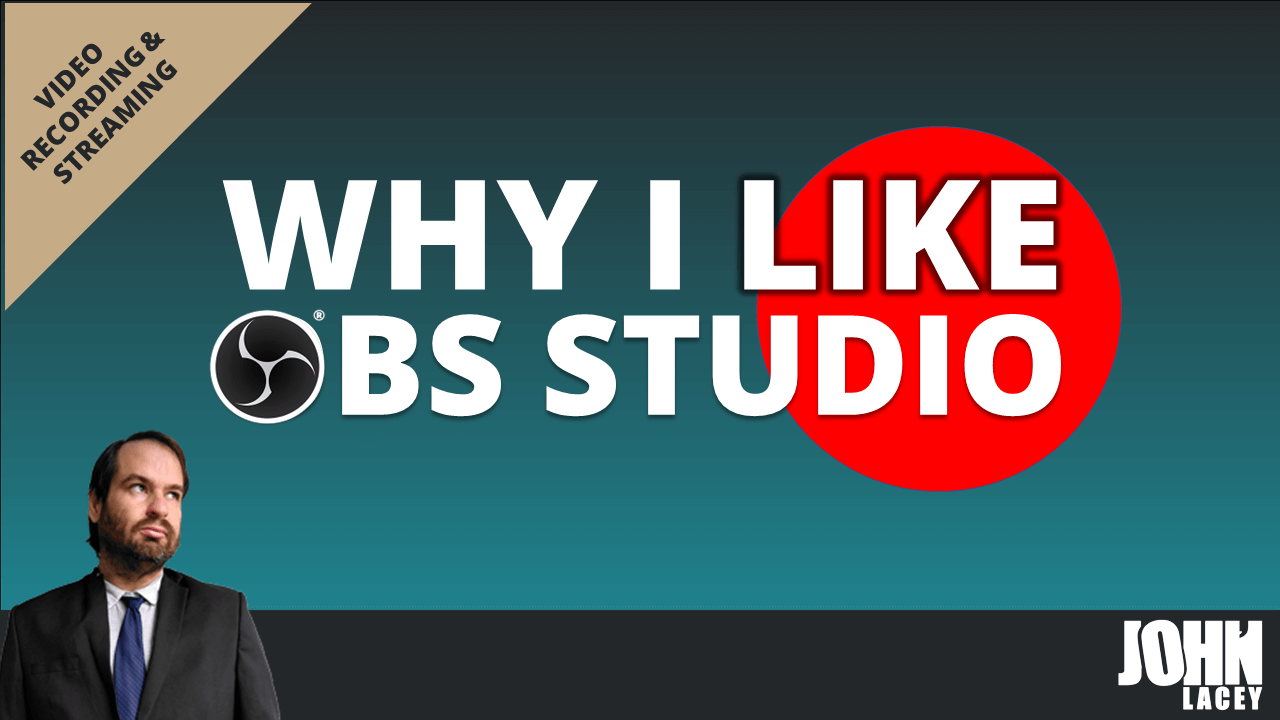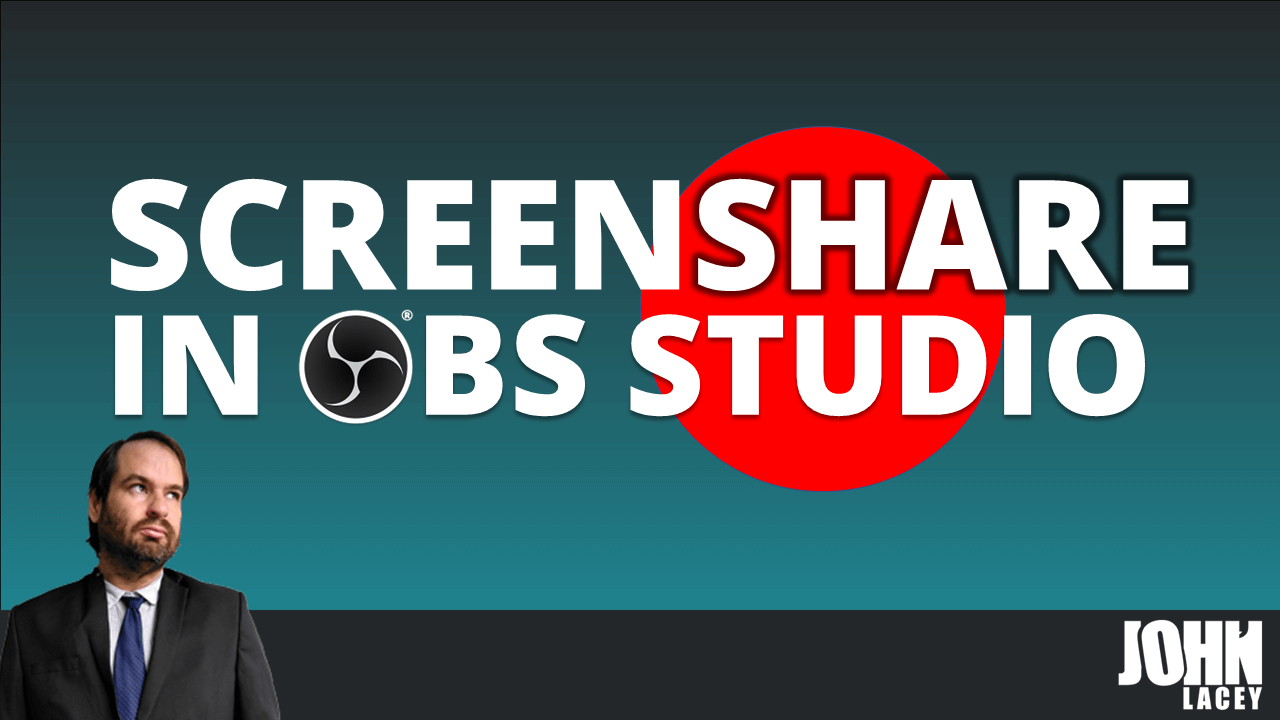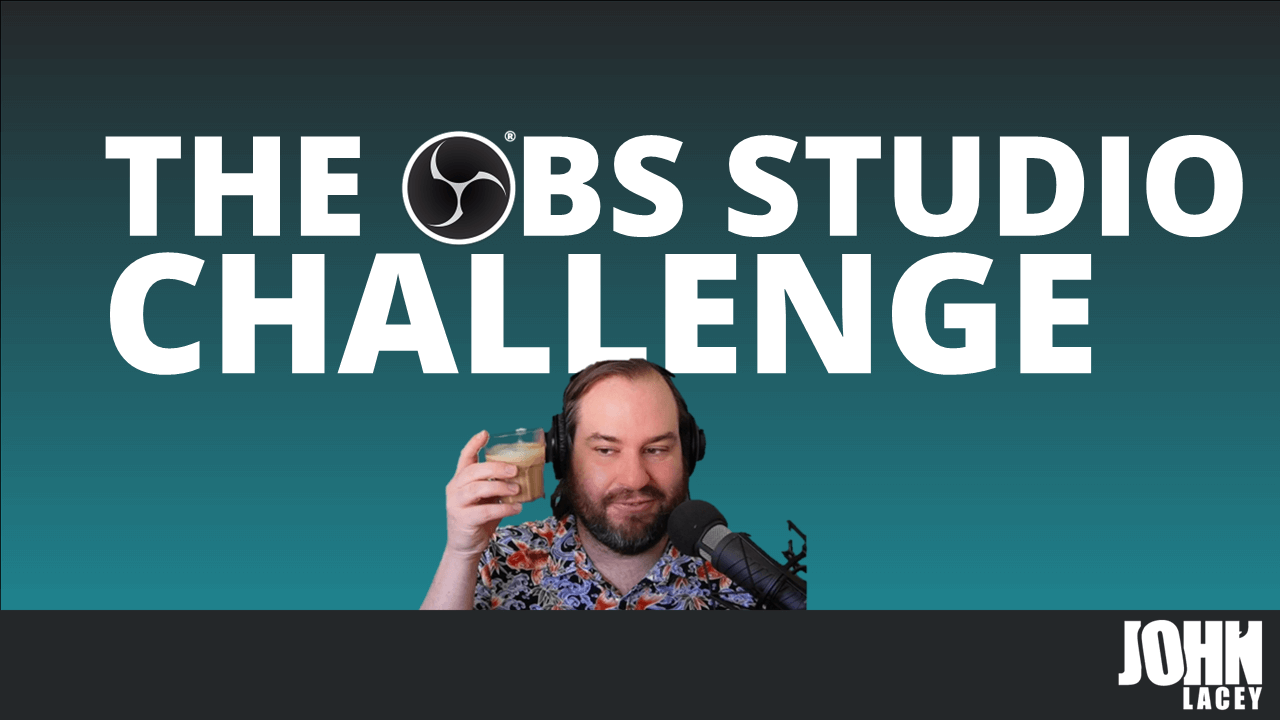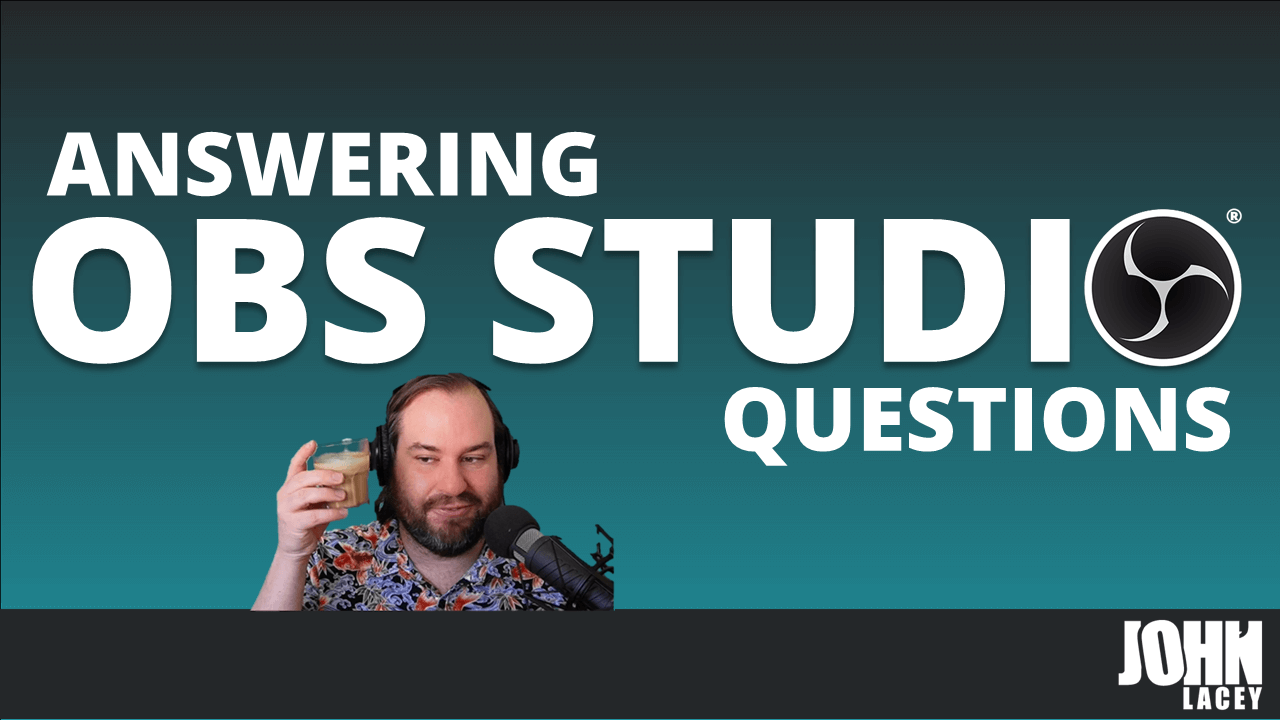This week on The Video and Livestreaming Show, we're looking at how you can make the process of creating short form vertical video more efficient, require less editing and be more fun! Get Concise: You're not writing a novel, you need to be focused and concise. Use a...
OBS Studio software for livestreaming
Open Broadcaster SoftwareWhat is OBS Studio?
OBS Studio is free and open source software for video recording and live streaming. It is available for Windows, Mac and Linux.
What is OBS Studio used for?
The three main uses for OBS Studio are:
- Recording video to your local computer
- Livestreaming
- Virtual camera: Changing the way you appear on web camera meetings
Learn more: What is OBS Studio?
Installing OBS Studio
You can download OBS Studio from OBSProject.com.
- Go to OBSProject.com
- Select your Operating System from the available options
- The installation file will download to your computer. Once it has finished downloading run the program.
- The setup will guide you through installing OBS Studio. Click Next.
- Review the license terms before installing OBS Studio. Click Next.
- Choose the install location and ensure you have sufficient space to install the program. Click Install.
It is also possible to run OBS Studio portably.
OBS Studio software tips and tricks
Social Stream Ninja: Bring livestream comments into OBS Studio
To bring livestream comments into OBS Studio you will need to use the Social Stream Ninja browser extension. If you are hoping to bring in comments from LinkedIn Live specifically you will also need to incorporate the use of Restream. Download the Social Stream Ninja...
Livestreaming on LinkedIn
When it comes to livestreaming destinations, LinkedIn might not jump immediately to mind. But I want to unpack why you might want to consider it and some of the things you'll need to know about going live on LinkedIn. Why LinkedIn? Each livestreaming destination has a...
Working with scenes in OBS Studio
What are scenes in OBS Studio? How should you be using them? Scene Collections Scene Collections allow you to keep your scenes organised together. You could create different scenes for different products, businesses, brands or online presentations. From the Scene...
Why I like OBS Studio
A number of people have asked me recently why I like OBS Studio. Some of them admitted that they found OBS Studio quite daunting. It is true that OBS Studio is certainly extremely powerful. It has a lot of features and functions, but the thing I always tell people is...
Scenes and Sources in OBS Studio
This week in The Video & Livestreaming Show, we look at setting up and using scenes and sources in OBS Studio. Sources Sources are the things that appear, either visually or audibly, as part of your scene. You will find the following options in OBS Studio:...
Screen Share in OBS Studio
Whether you're recording a local video, livestreaming or using your virtual camera, sharing your screen in OBS Studio can be incredibly useful. Why might you want to share your screen? Sharing your screen can be quite useful for a number of different reasons. You...
Video opportunities for audio podcasters
Video killed the radio star? I've noticed lately that audio podcasters can be deeply distrustful of me when they find out I'm a video guy. But truthfully as a chronic podcast consumer (and honestly I listen to 3-4 hours of podcasts most days), I am one of your biggest...
The OBS Studio Challenge
When I started livestreaming, and talking and teaching about livestreaming, there was one thing I really wasn't prepared for: Just how scared people are of OBS Studio. Yes, OBS Studio is an incredibly powerful piece of software. At first glance it can look like a...
Answering your OBS Studio questions!
What is OBS Studio anyway? OBS Studio is free software for video recording and livestreaming. It is available for Windows, Mac and Linux. How much does OBS Studio cost? OBS Studio is free and open source. It doesn't cost anything at all. Beware of websites and social...