This week on The Video and Livestreaming Show, we’re talking about optimizing your YouTube Channel.
- Your YouTube Handle
- The about section
- Channel Artwork
- Video Spotlight: Channel trailer, featured video for returning subscribers
- Featured content
Join us!
Your YouTube Handle
Your YouTube Handle is a way of referencing your channel. It should describe you or your business or your subject matter in a meaningful way.
You can use YouTube Handles in two main ways.
- You can send people a URL to your channel with your handle.
For example: youtube.com/@LearnLivestreaming - You can tag profiles via the handle in YouTube videos and community posts.
To claim or change your handle, go to https://www.youtube.com/handle. (You can also go to Channel Customisation and into the Basic info tab and change your handle here.)
Your YouTube channel About section
It’s important to use your words throughout your content, and that includes on your YouTube Channel, because search works with text.
Think about the words that describe you, your business and your subject matter, and the specific words and phrases your audience are likely to use.
If you go to Channel customisation, and select the Basic info tab you will have options to adjust:
- Your Channel Name
- Your Handle
- Your Channel description
- Links to your website and social media
- Contact information
Both John and Sam need to revisit their Channel description. Ideally it should describe:
- What your channel is about
- Who it is for
- What subjects you cover
- What your audience can expect from you
YouTube channel artwork
If you go into the Channel Customisation options and select the Branding tab you’ll see three opportunities:
- Your Channel Picture: A square image, at least 98 pixels by 98 pixels, in PNG or GIF formats. Make sure your picture follows YouTube Community Guides.
- Your Channel Banner Image: The image will appear across the top of your YouTube channel. It’s important to realise that different portions of the image will be visible depending on whether viewers are looking at their phone, computer or smart television. It should be at least 2048 by 1152 pixels and 6MB or less.
- Your Video watermark: This is an image that’s 150 pixels by 150 pixels that appears in the bottom right hand corner of your videos. It should be a PNG, GIF or JPG that is 1MB or less.

YouTube Channel banner
It’s important to keep in mind that the same channel banner image will be displayed for all devices, but different devices will see smaller sections of the whole.
Make sure you put anything that must be seen by everyone —including text— within the Desktop minimum and mobile dimensions (1546 x 423 pixels).
- Desktop minimum and mobile: 1546 x 423 pixels
- Tablet: 1855 x 423 pixels
- Desktop maximum: 2560 x 623 pixels
- Smart TV: 2560 x 1440 pixels
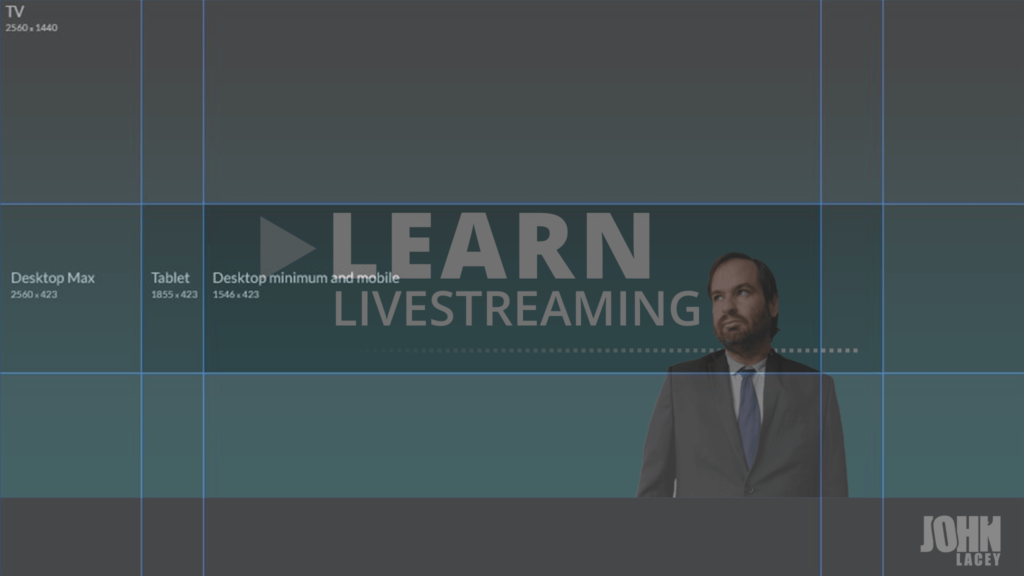
YouTube Video Spotlight
The Video spotlight adds a video to the top of your channel homepage.
You can add:
- A channel trailer for people who haven’t subscribed
- A featured video for returning subscribers
Featured sections
You can customise the sections on your channel homepage. You can use up to 12 sections.
You can choose from:
- Videos
- Videos
- Popular videos
- Short videos
- Live now
- Past livestreams
- Upcoming livestreams
- Playlists
- Single playlist
- Created playlists
- Multiple playlists
- Channels
- Subscriptions
- Featured channels