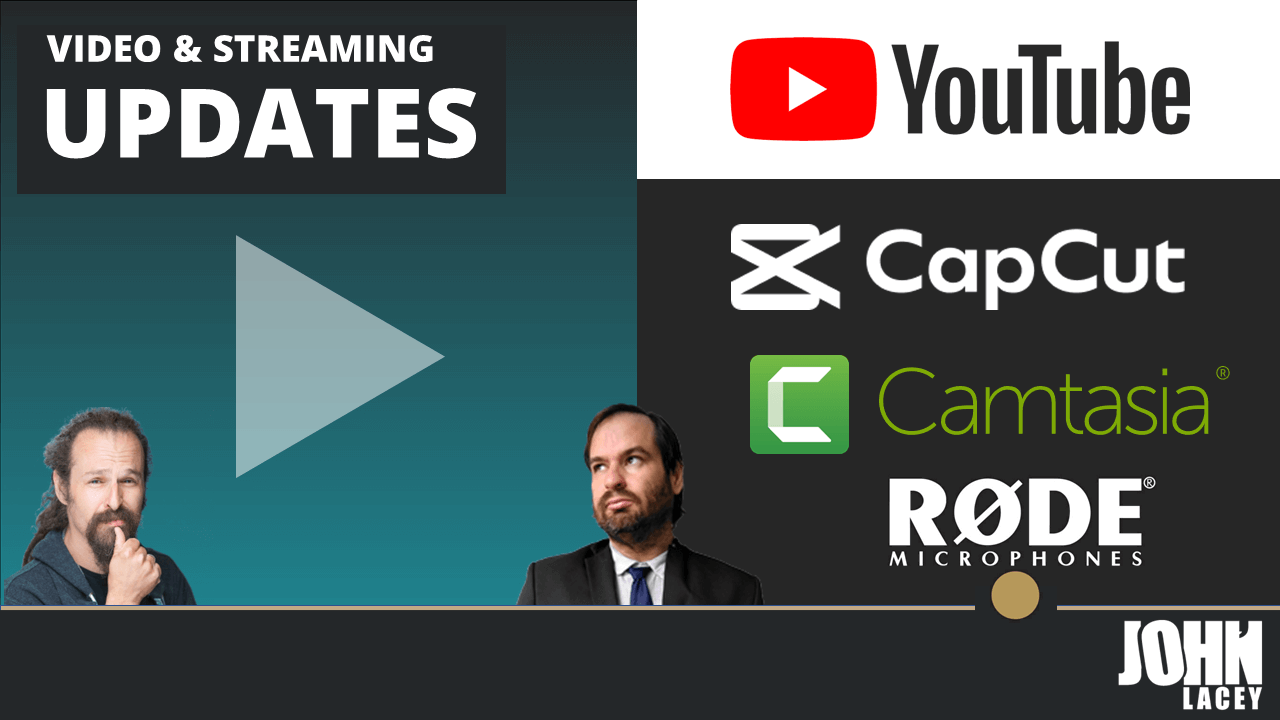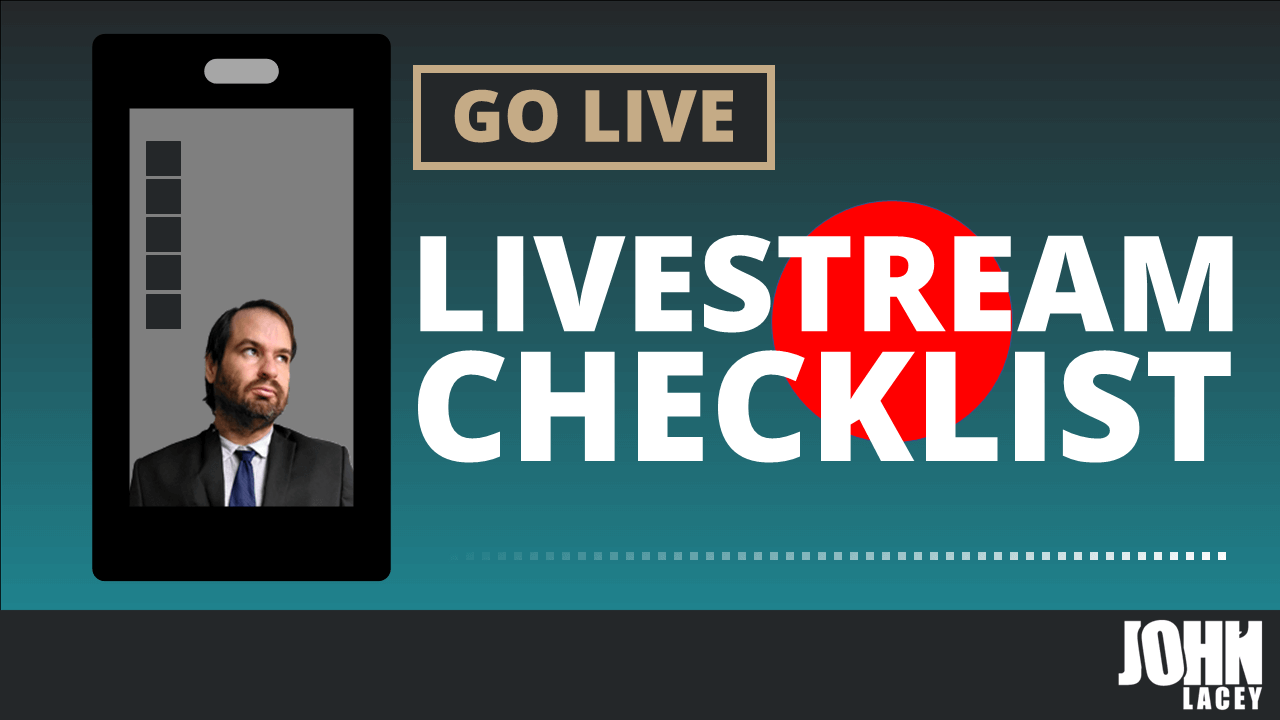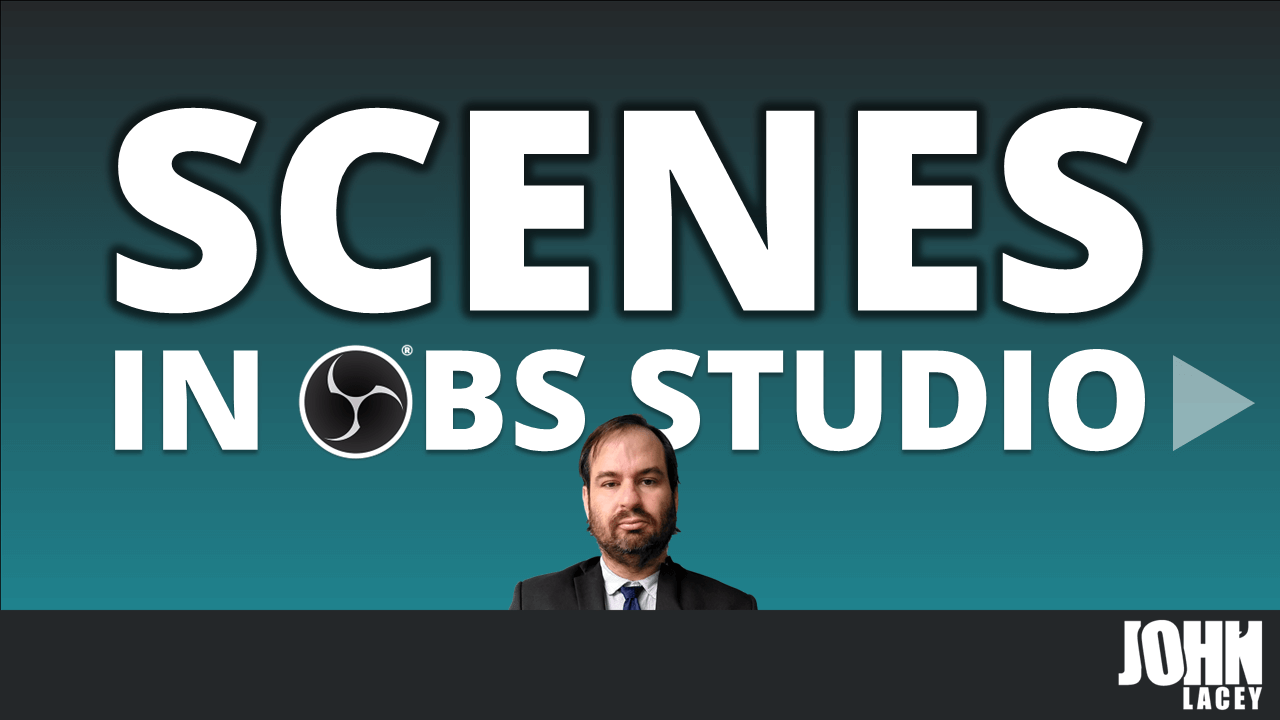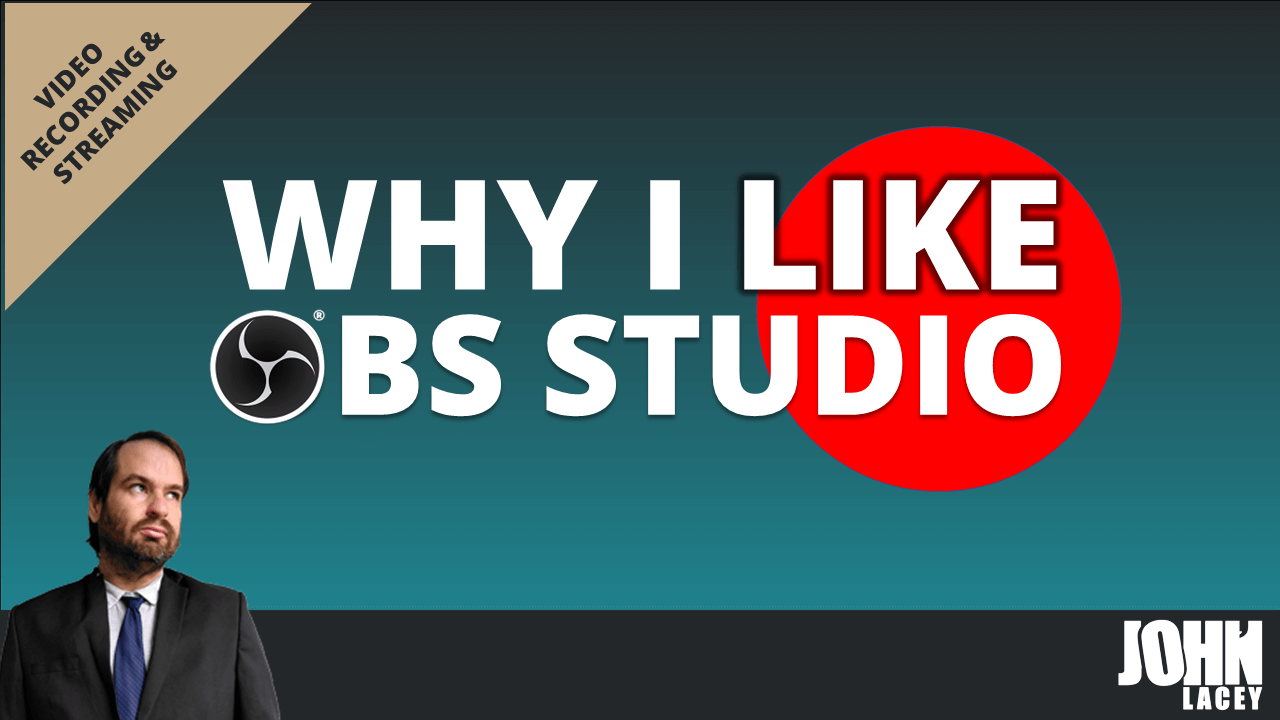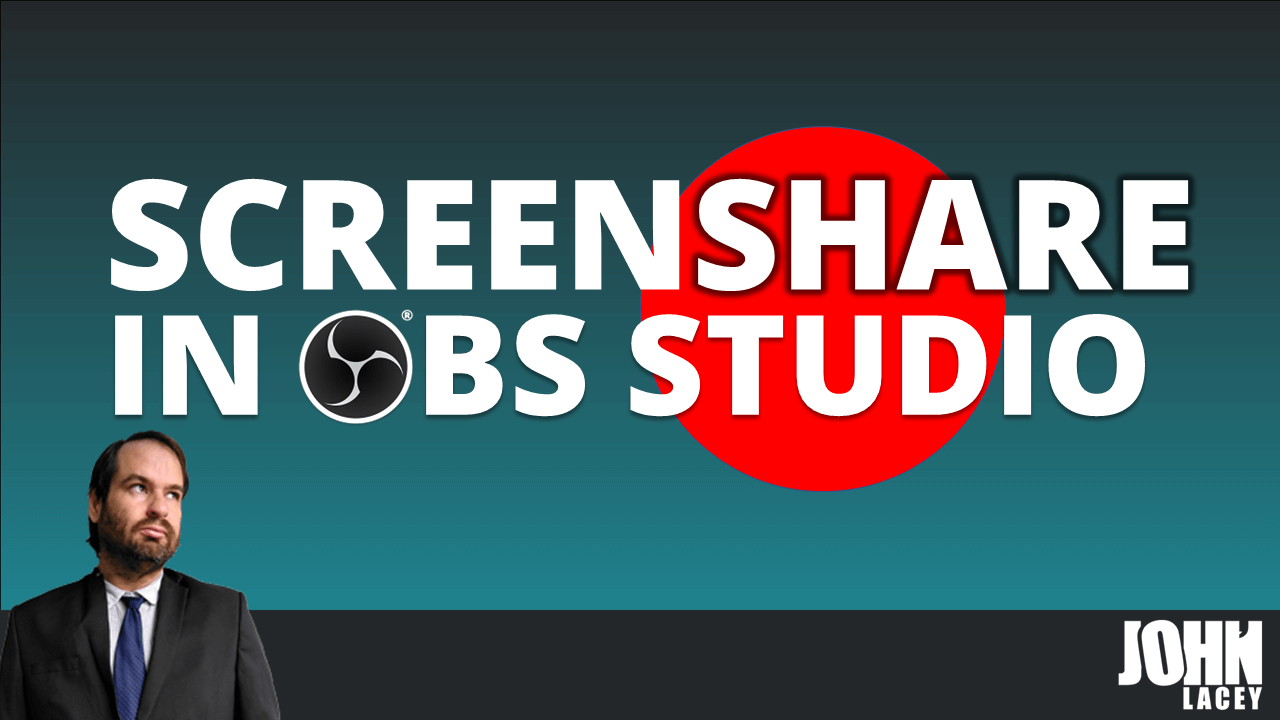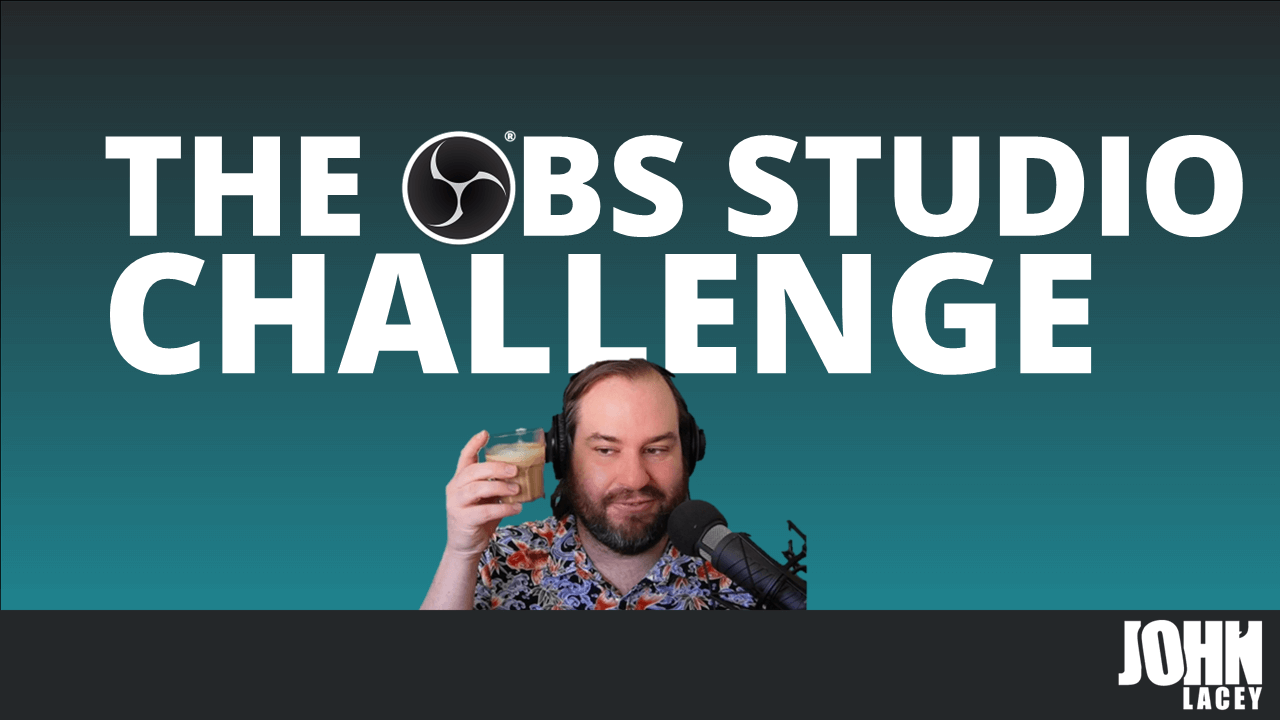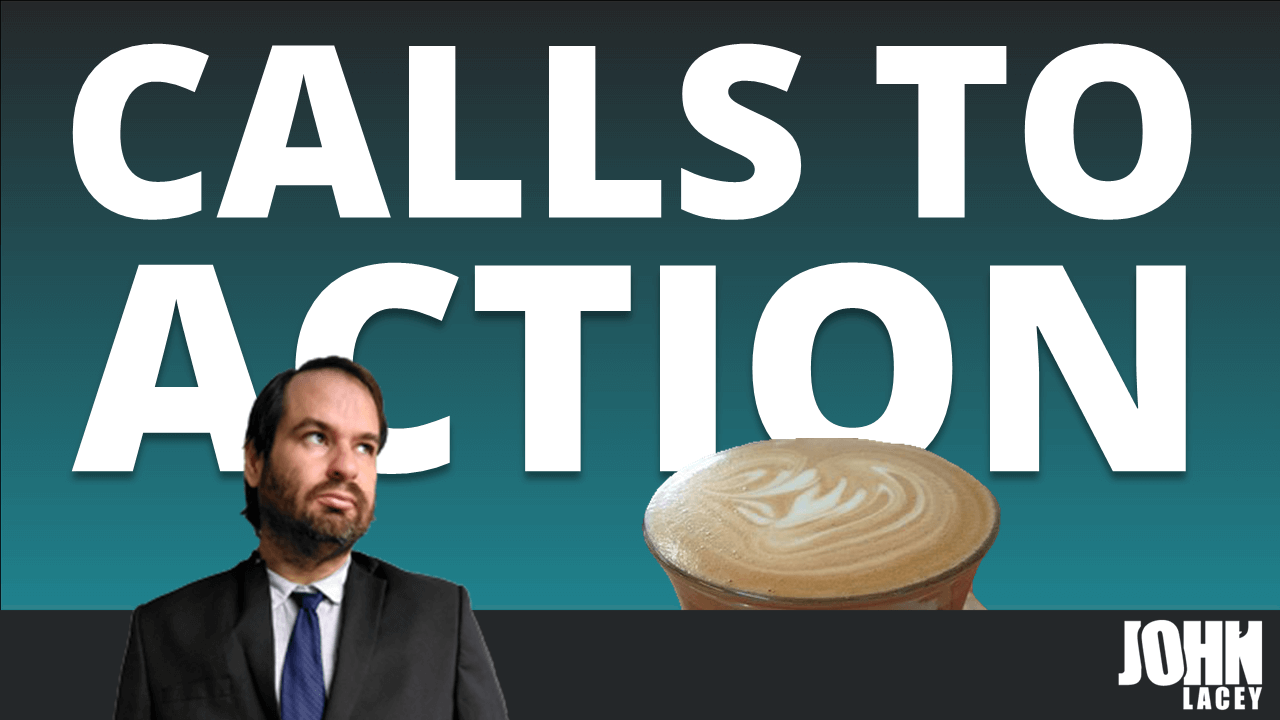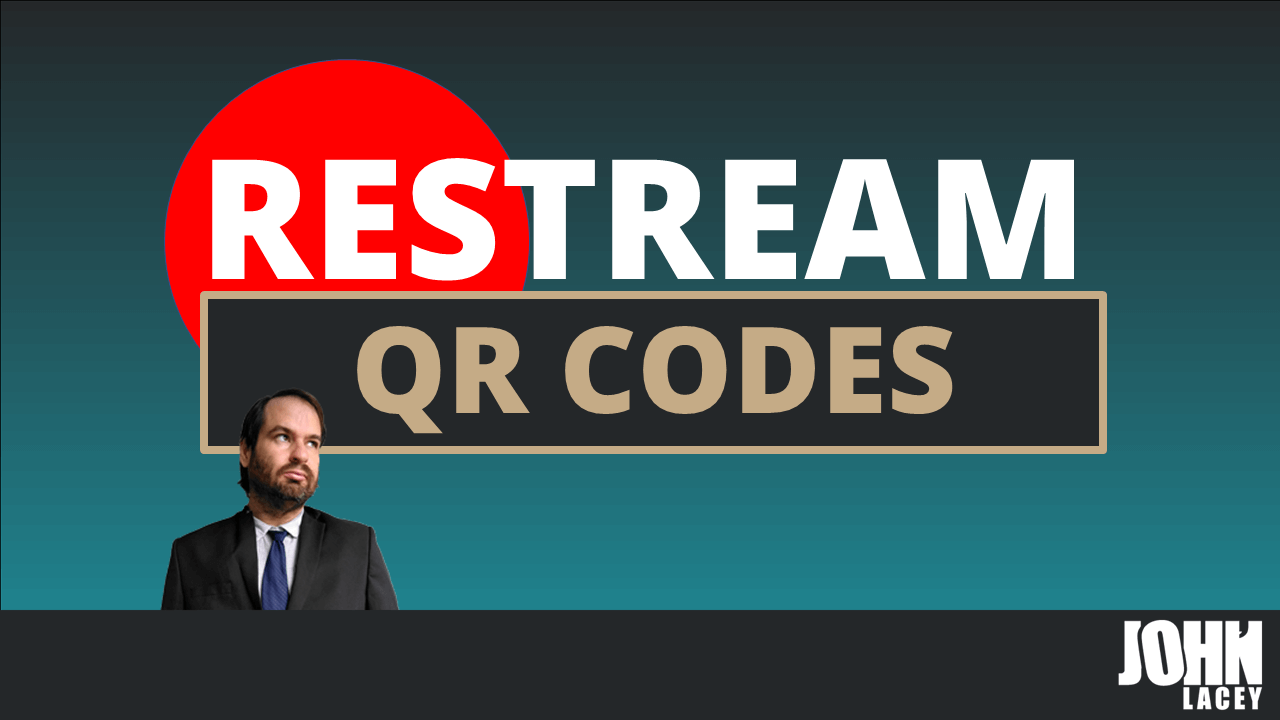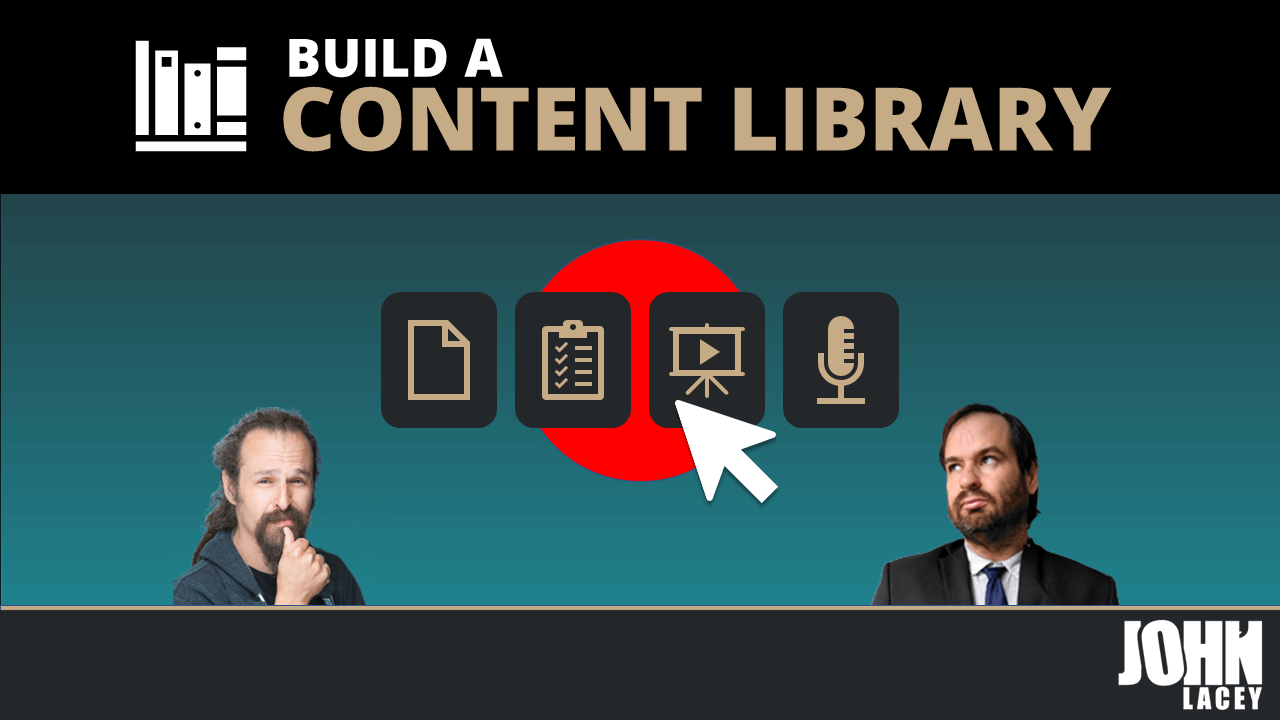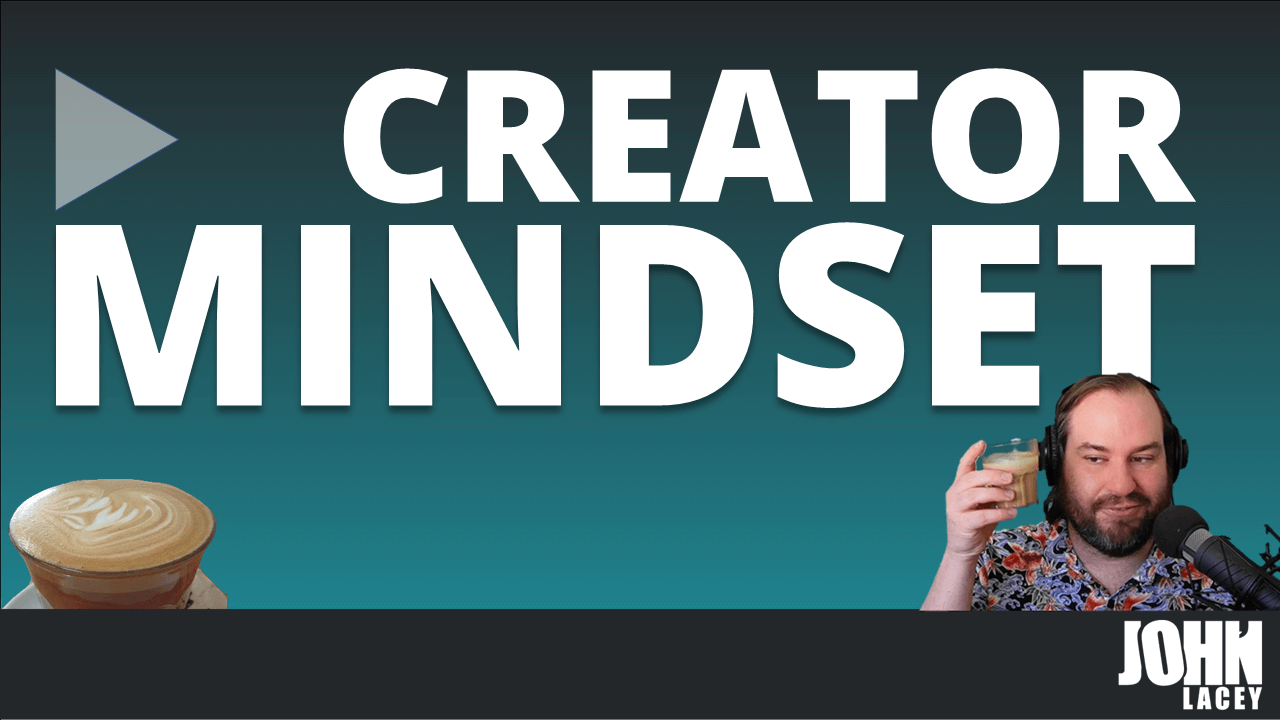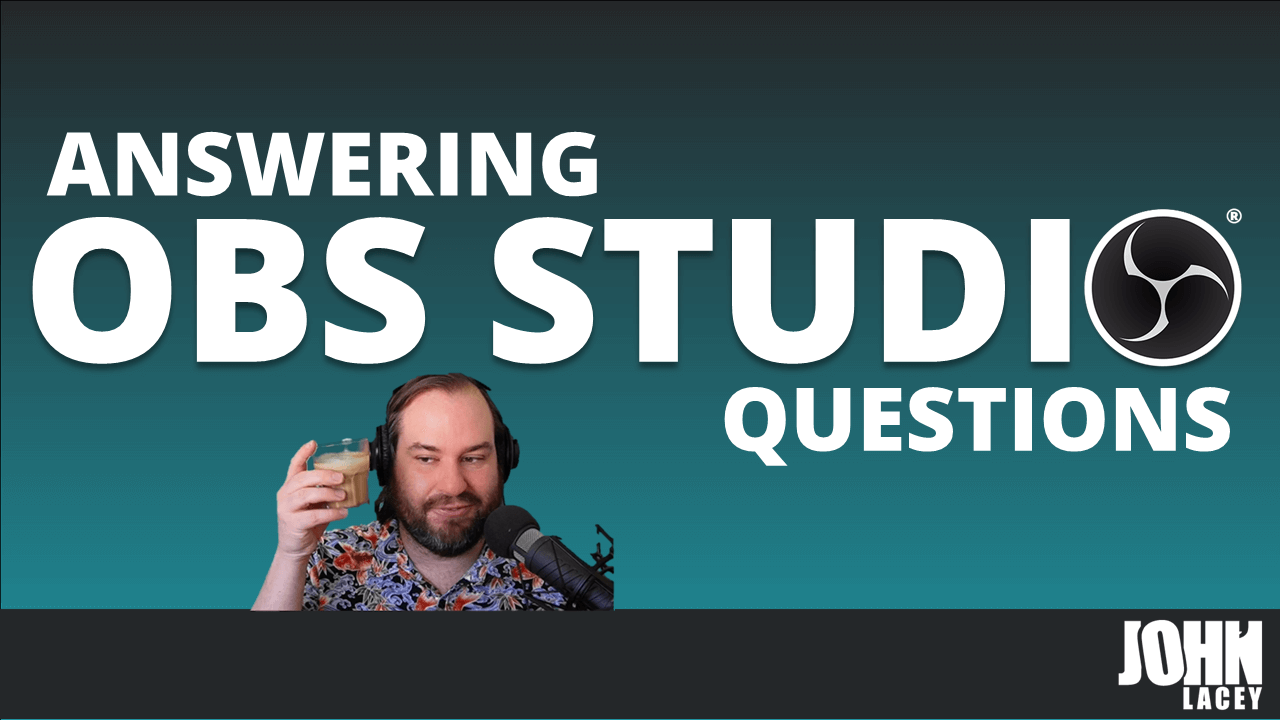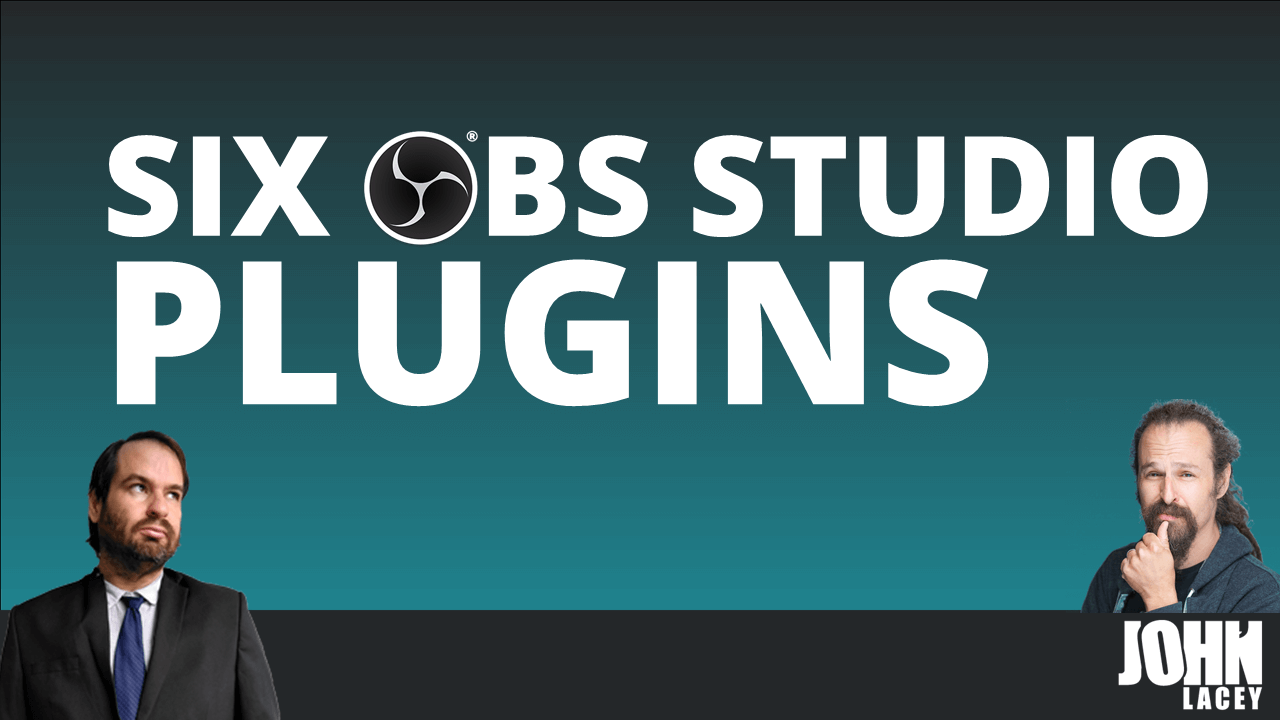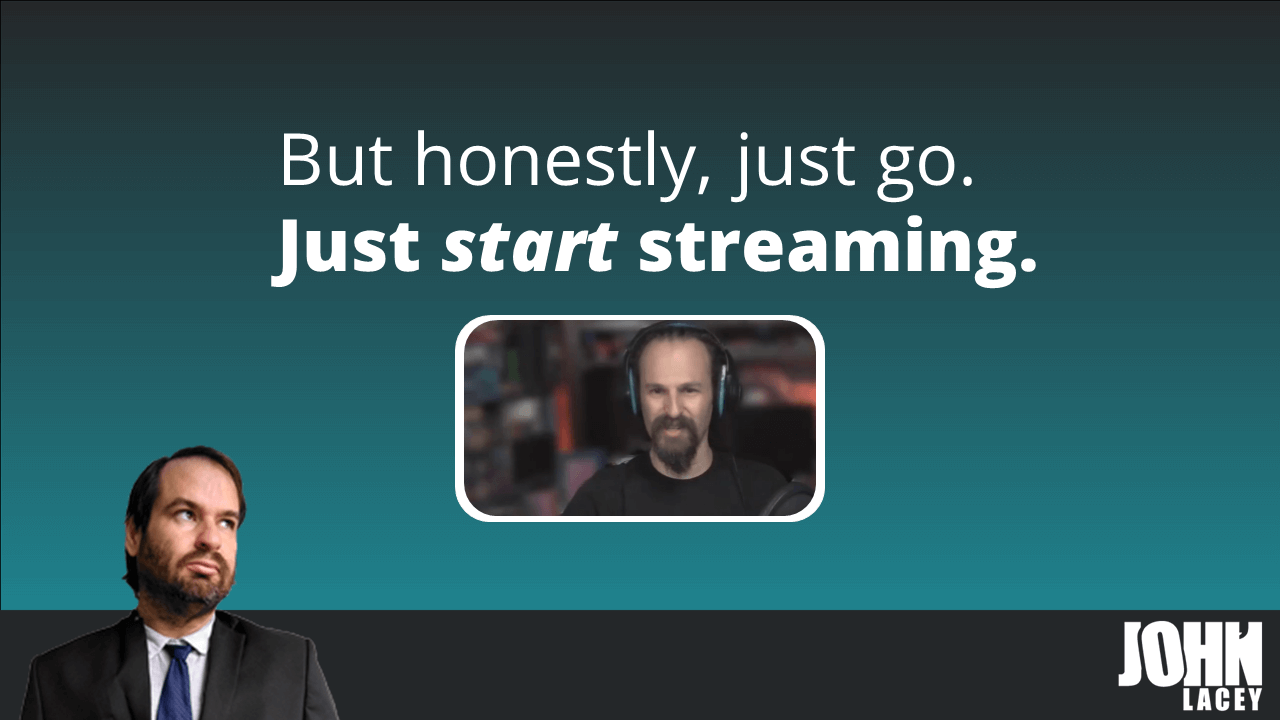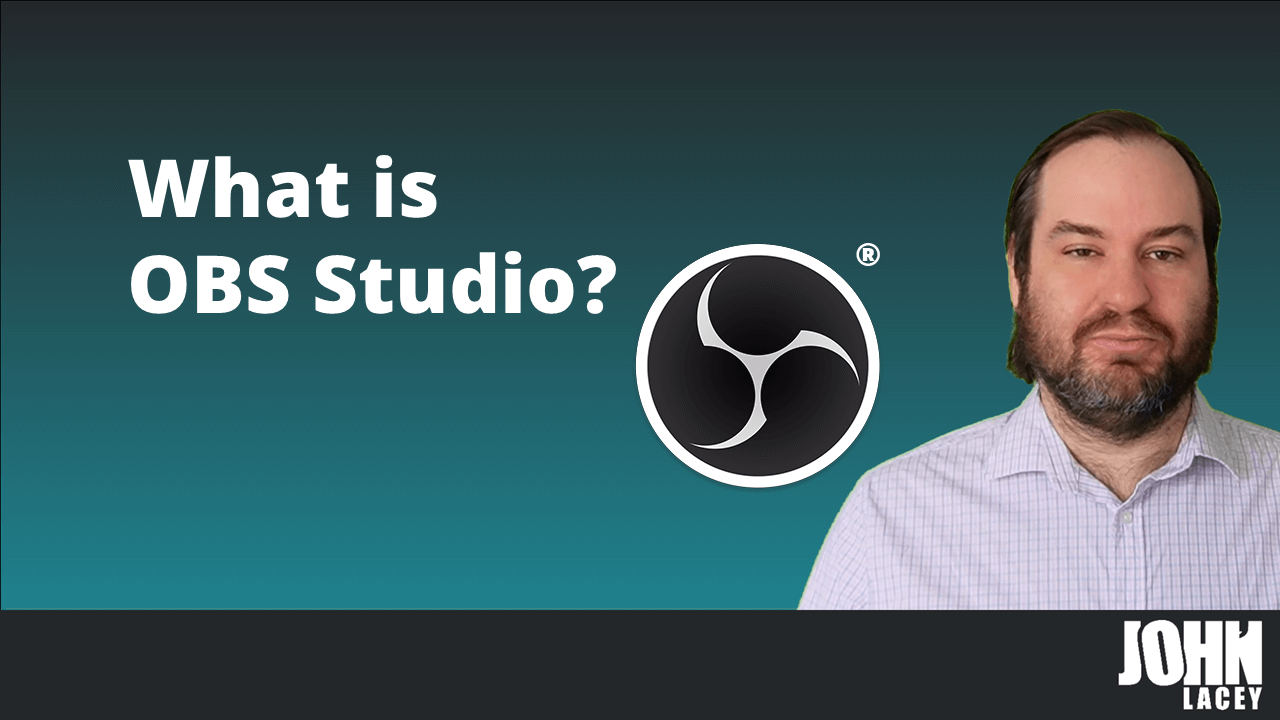We’re looking at how you can make the process of creating short form vertical video more efficient, require less editing and be more fun!
Learn Livestreaming with John Lacey
The tools and technology, communication skills and content creator mindset you need to livestream.Social Stream Ninja: Bring livestream comments into OBS Studio
To bring livestream comments into OBS Studio you will need to use the Social Stream Ninja browser extension.
Livestreaming on LinkedIn
When it comes to livestreaming destinations, LinkedIn might not jump immediately to mind. But I want to unpack why you might want to consider it and some of the things you'll need to know about going live on LinkedIn. Why LinkedIn? Each livestreaming destination has a...
Video and Livestreaming Updates
We're catching up with some recent news and developments in the video and livestreaming world this week. YouTube Shorts CapCut Camtasia 2023 Rode announces new line of products YouTube Shorts updates CapCut updates Techsmith Camtasia 2023 is released Rode announces...
Video and Livestreaming Gear
This week on The Video and Livestreaming Show, we're talking all about the video and livestreaming gear we use. We'll be looking at things like: Video cameras and interfaces Microphones and audio interfaces Lighting Monitors Rigging Accessories (such as greenscreens,...
Stream Like A Boss
I am excited to be talking to Tanya Smith from Stream Like A Boss and Get Noticed On Video. Hi Stream Like A Boss Community! I'm so glad you're here. Thanks for welcoming me to your community. Why I like OBS Studio I love OBS Studio and use it daily. It's not...
Go Live: Livestreaming checklist
This week on Coffee and Content, we'll be looking at creating a livestreaming checklist. Why use a checklist for livestreaming? Often as livestreamers we wear a lot of different hats. You could be on air talent, technical producer, chat moderator and more....
Working with scenes in OBS Studio
What are scenes in OBS Studio? How should you be using them? Scene Collections Scene Collections allow you to keep your scenes organised together. You could create different scenes for different products, businesses, brands or online presentations. From the Scene...
Optimize Your YouTube Channel
This week on The Video and Livestreaming Show, we're talking about optimizing your YouTube Channel. Your YouTube Handle The about section Channel Artwork Video Spotlight: Channel trailer, featured video for returning subscribers Featured content Join us! Your YouTube...
Why I like OBS Studio
A number of people have asked me recently why I like OBS Studio. Some of them admitted that they found OBS Studio quite daunting. It is true that OBS Studio is certainly extremely powerful. It has a lot of features and functions, but the thing I always tell people is...
Scenes and Sources in OBS Studio
This week in The Video & Livestreaming Show, we look at setting up and using scenes and sources in OBS Studio. Sources Sources are the things that appear, either visually or audibly, as part of your scene. You will find the following options in OBS Studio:...
Start Scrappy: Cheap and Free Tools For Video
It's a trap! It can be really tempting to tell yourself that you'll get started after you buy that expensive piece of equipment. And as a fellow gear enthusiast, I completely understand, but this is a trap. When you're starting a new endeavour you want to create a...
Screen Share in OBS Studio
Whether you're recording a local video, livestreaming or using your virtual camera, sharing your screen in OBS Studio can be incredibly useful. Why might you want to share your screen? Sharing your screen can be quite useful for a number of different reasons. You...
Video opportunities for audio podcasters
Video killed the radio star? I've noticed lately that audio podcasters can be deeply distrustful of me when they find out I'm a video guy. But truthfully as a chronic podcast consumer (and honestly I listen to 3-4 hours of podcasts most days), I am one of your biggest...
The OBS Studio Challenge
When I started livestreaming, and talking and teaching about livestreaming, there was one thing I really wasn't prepared for: Just how scared people are of OBS Studio. Yes, OBS Studio is an incredibly powerful piece of software. At first glance it can look like a...
Calls to action in your Livestream
The call of the wild I saw a LinkedIn Live recently where somebody put a link to a book on Amazon on the screen. It was three lines long. 😬 Nobody is going to be retyping that URL. We need to be a little more thoughtful in how we present our calls to action. If you...
Restream Studio: QR Codes and Live Sales Shopping integrations
Restream Studio has some new features under the QR Codes tab. QR Codes in Restream Studio To add a QR Code within Restream Studio: clicking the + Add button Add a title Add the website URL You can toggle the title visibility on or off Click the Add button (or Cancel)...
Build a content library
Creating something once and posting it is one thing. But creating something and adding it to your content library is another entirely. Work smarter not harder. Guiding principles If something is worth saying at all, it’s worth saying more than once. There are certain...
YouTube as a livestreaming destination
Should you be streaming on YouTube? Join us as we talk about YouTube as a livestreaming destination. We'll look at: Streaming YouTube directly or using a multicast service like Restream YouTube Stream settings Moderating the chat Things to do after you go live, and...
Creator Mindset
I tend to cringe when I hear the word "mindset." But the truth is metacognition —thinking about thinking— is important for us as human beings as content creators. In some ways it is not the feedback we receive about our content creation that will help us to keep going...
Answering your OBS Studio questions!
What is OBS Studio anyway? OBS Studio is free software for video recording and livestreaming. It is available for Windows, Mac and Linux. How much does OBS Studio cost? OBS Studio is free and open source. It doesn't cost anything at all. Beware of websites and social...
Video meetings
We need to talk about video meetings. Whether you're working in the office or from home, they're an important part of the daily lives of many of us. Are meetings the enemy of work? Unless you're being paid to have meetings, meetings probably don't represent the core...
6 Favourite OBS Studio Plugins
After celebrating Thanksgiving, Black Friday and Cyber Monday, we decided to take a look at something that might be a little more gentle on your wallet. Some free software in the form of OBS Studio and specifically some plugins you can install to extend its...
YouTube Handles, Community and Twitch Guest Star (Beta)
In this week's Video and Livestreaming News, Sam Proof and John Lacey discuss: YouTube Handles YouTube Community Features being rolled out to more users Twitch's new Guest Star (Beta) Feature YouTube Handles YouTube Handles are a new "URL mechanic" that will let you:...
Sam Proof: Just start streaming
Starting something new can be daunting. You can listen to all the advice in the world, but the truth is there's no substitute for experience. So start. Start before you're ready. Get your feet wet. Just go. Sam Proof is a streaming veteran, first starting in 2005....
Creating vertical video in OBS Studio
Creating vertical video in OBS Studio is pretty straightforward, but it might be worthwhile having a second installation of the software.
Running a portable version of OBS Studio
Did you know it's possible to run multiple installations of OBS Studio on your computer? Why you might want to run multiple instances of OBS Studio You want to try the new version of OBS Studio without overwriting your installation. This is particularly relevant with...
Teleprompter for Livestreaming? Desview T3S meets the Elgato Multi-Mount System
Why I wanted to incorporate a teleprompter into my process Part of the reason I've been creating more video content lately is because I want to work on my presentation skills. I feel they're pretty good, but they could be better. Sometimes if I'm doing a software...
What is OBS Studio?
OBS Studio is free and open software for video recording and live streaming. OBS Studio is available for Windows, Mac and Linux. You can download the software from OBSProject.com. I can already hear you saying, "But John, isn't OBS just for kids playing games?" Well,...