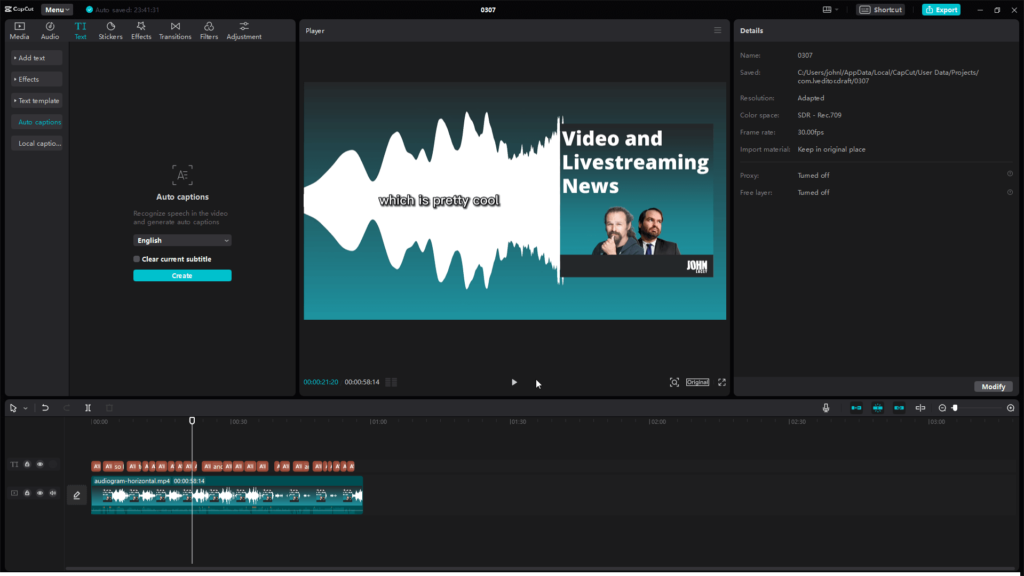Video killed the radio star?
I’ve noticed lately that audio podcasters can be deeply distrustful of me when they find out I’m a video guy. But truthfully as a chronic podcast consumer (and honestly I listen to 3-4 hours of podcasts most days), I am one of your biggest fans!
I try not to be dogmatic. Opportunities are everywhere, but opportunity cost is real. If you’re interested in any of the ideas we cover here (and on The Video and Livestreaming Show later in the week), try them out and see how they go. If not, that’s fine too.
If you don’t have a boss or client telling you what to do, you can (mostly) do what you like. Don’t overwhelm yourself with too many ‘shoulds’ and be careful of the motives of people who tell you there is only one ‘right’ way of doing things.
What assets do you already have?
Take stock of the resources and digital assets you already have.
- Audio recordings
- Logos and images
- Colours
- Fonts
There’s a good chance you already have some building blocks that could be reused to create video and other materials.
Behind The Scenes
Can you bring people an insight into what happens behind the scenes on your podcast?
Remember, too, that outtakes can be both endearing and hilarious.
Live taping with (virtual) audience
Recording your podcast live with an audience can be a great way of encouraging interaction. You may not want to do this for every episode, but it can be a great way of bringing people together for a special event or a milestone episode.
Listening party
Part of the charm of listening to podcasts is that people can listen when they want to listen. But you might like to bring your biggest fans together to enjoy a new episode in the form of a listening party.
This could take many different forms depending on your preferences and platforms, including:
- LinkedIn Live (video) or LinkedIn Audio Event
- YouTube Live or YouTube Premiere of a pre-recorded video
- Any number of social platforms (Facebook, Twitter, YouTube, Instagram/Tiktok subject to streaming eligibility criteria)
You could just listen to the episode together, or you could open up for questions and comments at the end.
You don’t have to be on camera (but you could be if you wanted to)
Being on camera is a fear for many of us. And, honestly, I’d probably encourage most people to try to get over it through a dose of exposure therapy.
But the good news is with modern tools, you don’t need to be on camera even if you’re on video. You might like to use podcast artwork or photographs or texture or text. (You can set up a scene in OBS Studio for example even without your camera and use the Virtual Camera anywhere you’d normally select a web camera.)
If you’re feeling brave enough, you could record some video of you producing your show. It need not be too elaborate. You might like to start with your phone on a mini tripod or employ a strategically placed webcam.
You don’t have to use the footage you record, but knowing it is there if you want to use it adds to the creative possibilities.
Short clips and audiograms
YouTube Shorts, TikTok, Instagram Reels —there are lots of opportunities to use short form video.
This could be as elaborate video as a full production with you on camera or as basic as a simple audiogram.
I recall hearing Josh Liston talk about The Pros and Cons of The Headliner App. One of the observations he made about this audiogram generator was about the price of the tool —and yes, it’s yet another monthly subscription!
I’m really excited to show people how they can make some simple videos with free tools like OBS Studio and CapCut.
In OBS Studio we’ll look at how we can create a simple Audiogram scene including a Waveform (courtesy of the Waveform Visualiser plugin) triggered by our media source (a clip from your podcast) and even set up (and record) horizontal and vertical versions of that scene with the Aitum Vertical Plugin.
OBS Studio with vertical and horizontal scenes set up together with some podcast artwork for the Video and Livestreaming Show, a waveform, and branding elements set up.
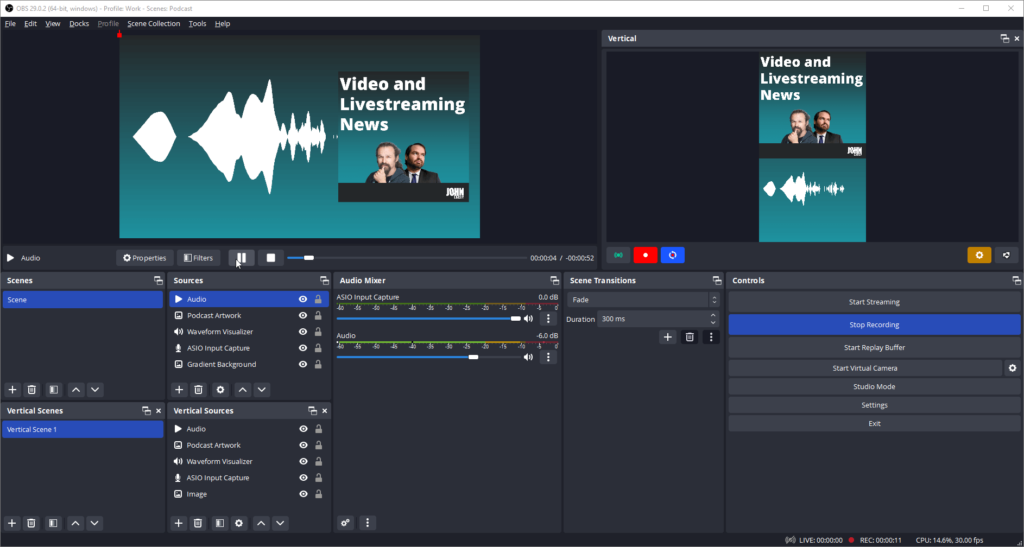
In CapCut we’ll look at how we can generate some accompanying closed captions for our Audiogram.