Content creators can be really self-conscious about repeating themselves.
They’ll say things like, “But I told people about this back in February 2018. I can’t post it again.”
You can —and should— repeat yourself.
But even more than that, you need to work smarter. And part of that involves creating a content library.
Hi, I’m John Lacey and this is Build A Presentation Muscle, the podcast about demonstrating your expertise through content creation.
Guiding Principles
Here are my guiding principles when it comes to thinking about building a content library.
- If something is worth saying, it’s worth saying more than once.
- There are certain things that you will want to be known for.
- Social media algorithms are fickle. People aren’t seeing everything you post.
- But even when they do, humans need reminders. They won’t internalise things the first time you say them. There’s a reason you need to have more than one lesson. There’s a reason why they play ads more than one time.
The honest truth, the thing a lot of marketers don’t really want you to know, is that any type of meaningful content creation requires time, energy and effort.
If you have the opportunity to build on the foundations you’ve already created previously, you can be much more efficient.
What goes into a content library?
So what kind of things might be in your content library?
- Content ideas
- Written text
- Video content
- Audio content, and
- Images
You can certainly use third party content if you have the legal rights to use it, but for today’s discussion let’s focus on things you are generating yourself.
Organising your content library
There’s a good chance if you’ve been creating content for any period of time that you have a lot of existing resources. Often the thing that stands between you and your ability to use them again is how well or badly they are organised.
You need to be able to find them in a timely fashion.
Often the best starting point is simply thinking about your folder and filename conventions.
Where do you store your images, your videos, your audio?
How are those things grouped together? By format type? By theme? By product? By date?
Resurface and Remix and Repurpose
Because the opportunity here is two-fold.
- You have an opportunity to resurface old content. This will look different from platform to platform, but some social media services are so ephemeral that simply reuploading something again can be useful.
- You have opportunities to remix and repurpose that content.
Think about bringing together separate pieces of content around a common theme, for example. This could be as simple as stitching together three shorter video clips into a longer clip.
You might like to take the same information from one format to another. It could be moving from vertical video to horizontal video. You could use photos and videos you’ve created earlier as your own personal b-roll footage. You might take something you’ve written as the basis of a podcast or a quote graphic.
If you have content from different periods of time you can show an evolution. That might be the evolution of a product or service or idea, or even documenting your own personal evolution as a content creator or expert in your field.
There are all kinds of software and tools that can help you organise your content library. Personally I’m quite fond of the Camtasia Library that lets me bring all my assets and resources together within the video editing software. I can very easily take segments from a long video, select a start and end range and add those smaller segments to the library.
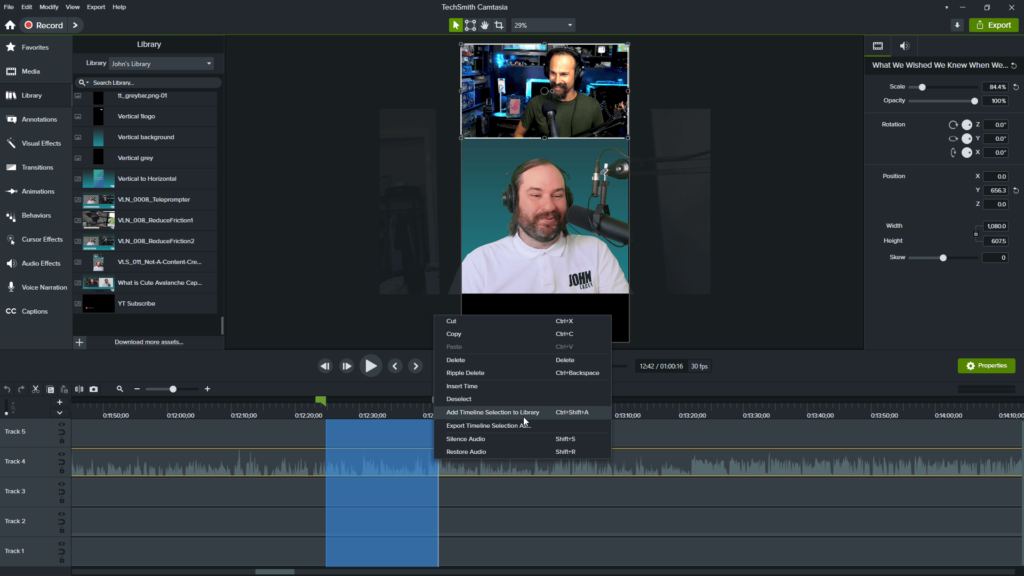
But I can also include branding elements such as backgrounds, logos, audio and music in my Camtasia library too.
Again, when it comes to workflows, the most important thing is that it works for you.
I’d love to hear more about your content creation workflows. If you would like to tell me about them, head over to JohnLacey.com and leave me a message via SpeakPipe or follow the social media links.
Keep on creating!

