When you first realise you want to showcase your expertise through content creation, you may wonder, “What should I talk about?”
And it might seem like a daunting challenge at first, but I want to explore some starting points here today.
Hi, I’m John Lacey and this is Build A Presentation Muscle.
The curse of knowledge
If you’re using content creation to showcase your expertise, you should know your subject matter pretty well.
Though there’s a danger you might know it too well.
You might suffer from the curse of your knowledge, you might want to go too deep and too technical too soon.
Try to keep your audience in mind. Are they beginners, intermediate, more advanced?
Ask your audience
This might sound too obvious, but ask your audience what they want to know or what they’re struggling with.
Josh Liston from Deadset Podcasting asked on Twitter, “Got any questions I can answer for you on Podcasting Is Punk Rock?”
So I asked him about something I was interested in learning more about —specifically podcast guesting— and he recorded an episode to answer my questions.
Sometimes it really can be that straight forward!
Frequently asked questions
If you find yourself answering the same questions over and over again, this is great fodder for your content creation.
Answer that question once and have the link handy the next time somebody else asks you.
If you find you really get hammered with this question on a regular basis, add the link and some introductory text to a tool like Magical or TextExpander, or pin it to your Windows Clipboard History, for easy access.
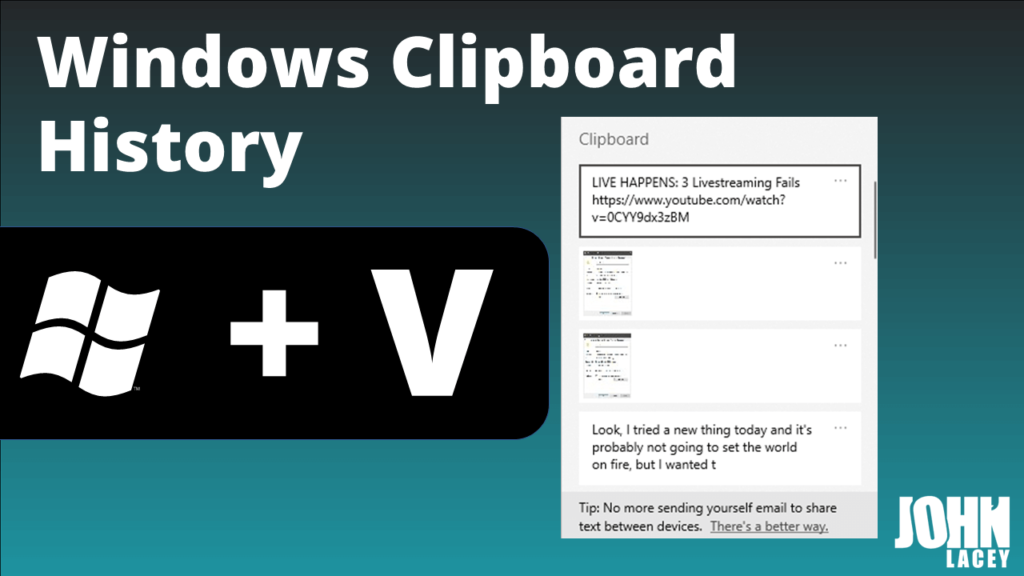
Use research tools
If you don’t yet have an audience, or aren’t comfortable asking them yet, there are a number of online tools you can use to see what questions people are asking.
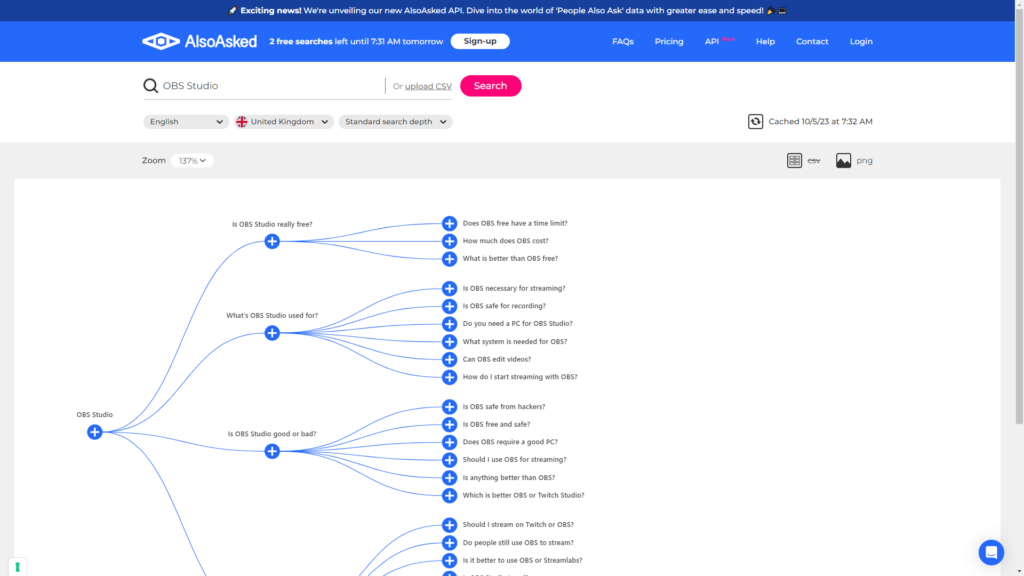
Tools like AnswerThePublic and AlsoAsked let you do searches around a particular topic and return the questions people asking and/or keywords they are using to search.
Both tools have free options which allow for 3 searches a day at the time of recording. (And that’s the number 3.)
You might also like to use YouTube Studio‘s Research Tab. This will show what people are searching for on YouTube around a specific topic and also identify content gaps.
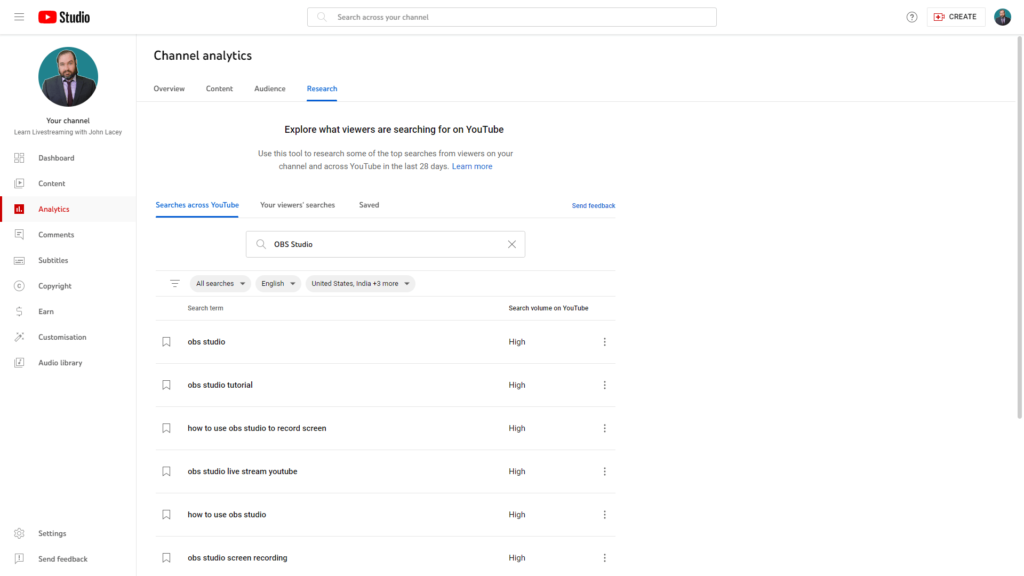
This is available on Android, iOS and on desktop, although finding it on the web is a little tricky.
Head over to your YouTube Studio, go Analytics and then click on Research.
I’ll include a link to Google’s documentation about this over at JohnLacey.com.
Consider your goals
Finally, it’s important to consider your goals, whether they’re personal or professional.
If you’re trying to sell a product, talk about the problem that product solves for your customers.
If you’re trying to demonstrate your expertise in the hope of selling your services, show people ‘behind the scenes.’ People are often worried about giving away their ‘secret sauce‘ but the truth is once people know how much work is involved in doing what you do, there’s a good chance they’ll be more than happy to hire you to do it for them.
Try to be strategic when you start tackling your topics and questions. Think about how your content calendar aligns with other calendars. If you know you’re going to start selling a course on something for Black Friday, use the lead up time to build awareness and anticipation of that course.
And be discerning about the topics you don’t cover. There are things you’ll want to be known for and there are things that will fall outside of your wheelhouse. It can be really tempting to want to jump on trends but if they’re not relevant, you’re probably best to ignore them.
For more information about today’s show, head over to JohnLacey.com

